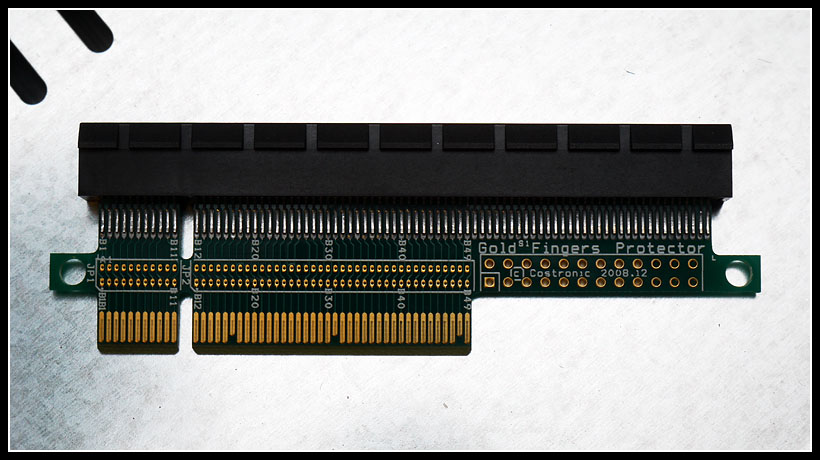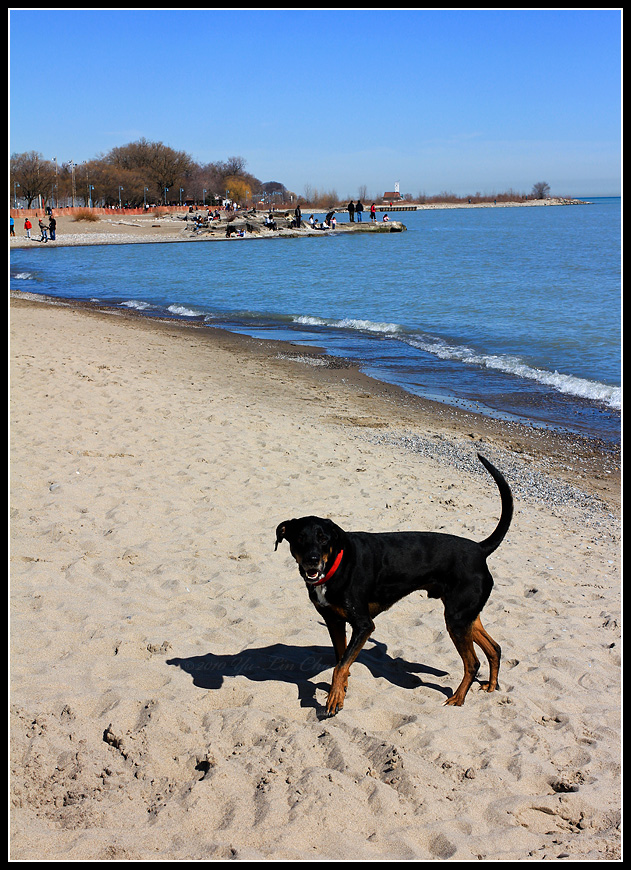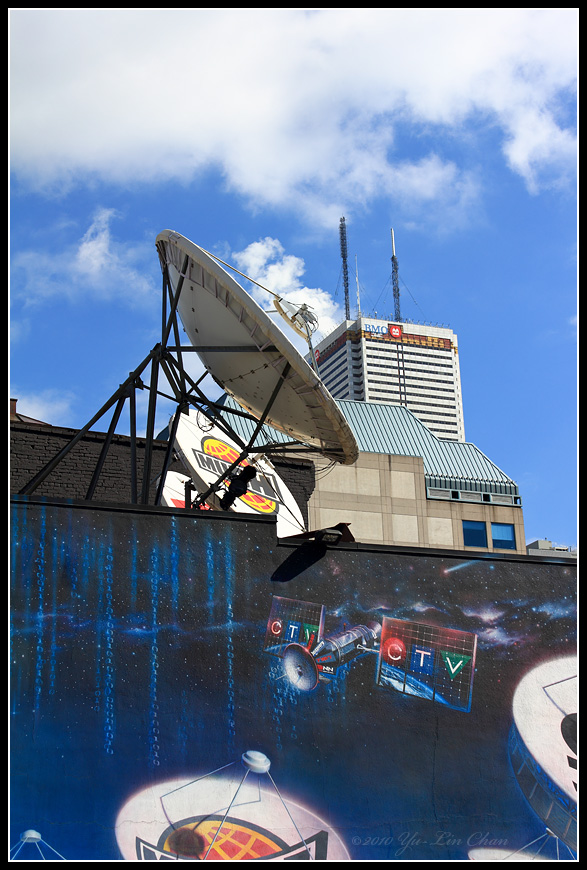Now that we have the video card physically connected, but does it work? Well, sort of. Tried 3 video cards: 1) ATI 9250 based card, 2) nVidia Quadro 1300, and another slightly newer (but not sure what it is) nVidia card. When the ATI was installed, the system could not find the SCSI RAID controller, possibly due to some IRQ conflict. With the Quadro installed, it sort of worked, but lots of issues with the video driver under Windows 7. The other nVidia card didn't work at all.
I didn't give up yet, so I went out and bought a cheap nVidia n210 card with a 64-bit memory bus. I figured since the PCI-e x16 is only working at half capacity, it might make more sense to buy the card with 64-bit memory instead of the more common 128-bit. Well, what do you know. This card works flawlessly. Not the fastest card around, but for what I need, it's more than enough. I can play 1080p files smoothly that my older computer could not do. I am very happy.
The sound card was a much easier task to solve. All I needed was a PCI-e card and it's more common. Ended up buying the Creative Lab's X-Fi. Worked fine.
Now, the only thing left is the noise. As it is, even when set to workstation mode, the fans are ridiculously noisy. I am planning to replace all 5 fans with quieter one, but, this will involve some soldering, as the fans in this server are snap-on fans with special connectors. Time to dust off that soldering iron!
So, after all this trouble, is it really worth the effort? If you are not much into computers, probably not, but the geek in me says yes! Take, for example, the following mouth watering specs:
Dual Quad Core Xeon 2.6 GHz Intel CPU with 8MB of cache each CPU
8 GB of Error Correction Memory, expandable to 64 GB (16 slots)
Adaptec Ultra320 SCSI/RAID
Onboard 6 channel SATA-3 with RAID
7 hot swappable drive bays plus 3 spare drive spaces.
Rack mountable chassis
Redundant power supplies
...and more.
Windows 7 runs like a dream on this monster! Ok, the video could be better, and when time comes to pay electricity bills, my money will fly out of my wallet as fast the quad core Xeon CPUs crunch numbers, but can't have everything, can we?